


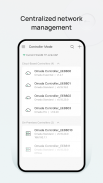

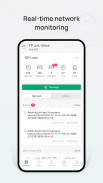
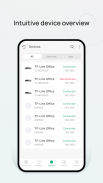
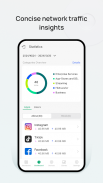

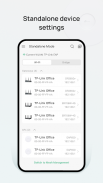
TP-Link Omada

Description of TP-Link Omada
TP-Link Omada is a mobile application designed for the configuration and management of Omada devices. This app allows users to change settings, monitor network status, and manage connected clients conveniently from their Android devices. It serves as a vital tool for both home and business users who rely on Omada’s networking equipment for their connectivity needs.
The app operates in two main modes: Standalone Mode and Controller Mode. Standalone Mode is intended for users who want to manage individual devices such as EAPs (Enterprise Access Points) or wireless routers without the need for a dedicated controller setup. This mode is particularly suitable for smaller networks, like those found in homes, where only a few devices are in use. Users can quickly access basic functions and settings, making it a straightforward option for those who do not require extensive network management features.
Controller Mode, on the other hand, allows for centralized management of multiple devices, including gateways, switches, and EAPs. This mode works in conjunction with either a software Omada Controller or a hardware Cloud Controller. Users in this mode can configure and synchronize settings across all devices in the network, ensuring a consistent network environment. The app supports two access methods for Controller Mode: Local Access and Cloud Access. Local Access enables management when the mobile device and the Omada Controller are on the same subnet, while Cloud Access allows users to manage their network from anywhere via the internet.
Device compatibility is an important aspect of the TP-Link Omada app. In Controller Mode, it supports hardware Cloud Controllers such as OC200 V1 and OC300 V1, as well as the software Omada Controller version 3.0.2 and above. Users are encouraged to keep their controllers updated to the latest version to take advantage of new features and enhancements.
In Standalone Mode, the TP-Link Omada app is compatible with a range of devices, provided they are running the latest firmware. Supported models include the EAP245 (EU)/(US) V1, EAP225 (EU)/(US) V3/V2/V1, EAP115 (EU)/(US) V4/V2/V1, EAP110 (EU)/(US) V4/V2/V1, and several others. This compatibility ensures that a variety of Omada devices can be effectively managed through the app, making it versatile for different user requirements.
The app features an intuitive interface that simplifies navigation and management tasks. Users can easily access network settings, view connected clients, and monitor network performance. The ability to manage multiple devices from a single app provides significant convenience, especially for users overseeing larger networks. Notifications and alerts help users stay informed about network status changes, ensuring they can address issues promptly.
For those interested in performance analytics, the app provides tools to monitor traffic and usage statistics, which can be valuable for troubleshooting and optimizing network performance. Users can view real-time data and historical trends, enabling informed decisions about network management and enhancements.
Security is another critical aspect of the TP-Link Omada app. It allows users to configure security settings for their devices, ensuring that the network remains protected from unauthorized access. This feature is particularly important for businesses and users handling sensitive information, as it safeguards their data and maintains network integrity.
The flexibility of the TP-Link Omada app enhances its appeal. Whether users choose Standalone Mode for a simple setup or Controller Mode for extensive network management, the app adapts to their needs. This dual functionality supports a wide range of network configurations, from basic home setups to complex business environments.
Users looking to improve their network management capabilities will find that the TP-Link Omada app provides essential tools and features that cater to both individual devices and large-scale networks. The app’s design emphasizes user-friendliness while offering powerful management options, making it suitable for a variety of users.
In conclusion, TP-Link Omada stands out as a robust application for managing Omada devices. With its dual operating modes, extensive compatibility, security features, and performance analytics, it equips users with the necessary tools to maintain a reliable and efficient network environment. Whether for home use or enterprise solutions, the app meets diverse networking needs effectively.
For further information about device compatibility and firmware updates, users can visit https://www.tp-link.com/omada_compatibility_list.

























